there with its fans spinning.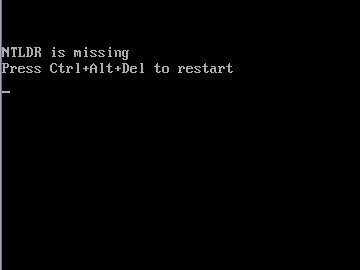
Well, when you get above message on your screen, you can follow this step by step how to fix it
to fix this problems. If the above step by step dowsn work you may try another way to fix this problems
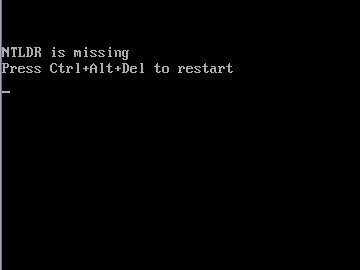
Well, when you get above message on your screen, you can follow this step by step how to fix it
- Insert and boot from your Windows XP CD.
- When prompted to press any key to boot from the CD, press any key.
- Once in the Windows XP
setup menu press the “R” key to repair Windows. - Log into your Windows installation by pressing the “1? key and pressing enter.
- You will then be prompted for your administrator password, enter that password.
- Copy the below two files to the root directory of the primary hard disk. In the below example we are copying these files from the CD-ROM drive letter “D”. This letter may be different on your computer. copy d:\i386\ntldr c:\
copy d:\i386\ntdetect.com c:\ - Once both of these files have been successfully copied, remove the CD from the computer and restart
to fix this problems. If the above step by step dowsn work you may try another way to fix this problems
How to Repair Windows Xp
- Set your first boot device in the Bios to CD-Rom. Insert your Windows XP CD, save the bios settings and exit. Soon "Press any key to boot of CD" will appear on the screen, hit the space bar to continue.
- Now setup will inspect your hardware and software, it then will load various files required for the repair. Just wait and be patient, this may take a few moments.
- Soon a menu will appear (as pictured below), press enter to continue.
- Now the "End User Agreement" Press "F8" if you agree, "ESC" if you don't.
- You will now have to select the installation you wish to repair. Usually there is only one, but sometimes, there may be 2 or more (i.e. you have done a parallel install to resolve a problem), use the up/down arrow key to select the install, and then press "R" to continue.
- Setup will now examine the disk be patient, it can take a few minutes.
- Setup will go through a percentage - 1 to 100%
- A screen will soon appear. Press "F3" to continue
- Now setup will reboot system, wait 15 seconds or just press enter.
- Now it is time to see if this has solved your problems.




No comments:
Post a Comment